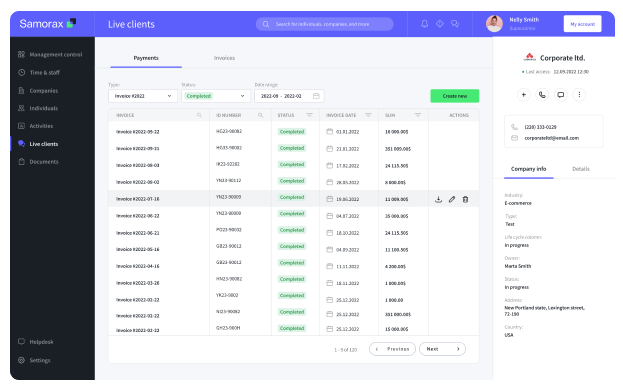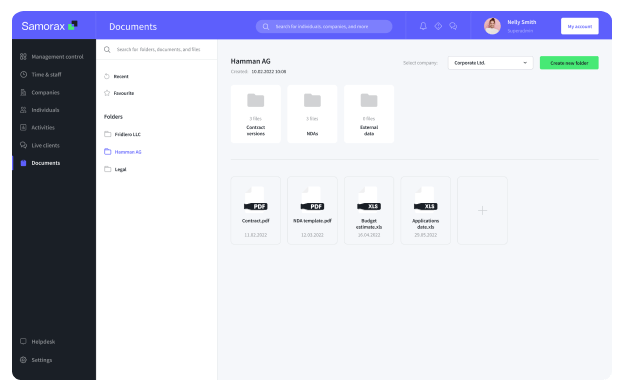21 August 2023
Why build custom CRM software for your business in 2024? Exploring key considerations
Building and maintaining strong relationships with your customers is primarily what takes your business to a new level. When it comes to fostering a relationship, one of the most critical factors revolves around the identification and acknowledgment of your business’s various requirements.

Solutions
Author

Romanna Pastyrska
WriterNow, the entire process of streamlining your business requirements and customer journeys can be managed with the help of CRM software. You can either opt out of the ready-made CRM or choose a custom CRM software.
At Brainence, we have accumulated more than 7 years of experience in crafting custom software development solutions for businesses across diverse industries.
Our experts have gained extensive expertise in the realm of custom CRM software development, and we are here to provide you with comprehensive insights and assistance in building your own custom CRM system.
Read on to find out:
- The difference between ready-made and custom-built CRM solutions
- The benefits they offer to businesses
- The different types of CRM solutions that are available and what features you should include in your system
- Insights into the cost of developing a custom CRM and the factors that can impact it
- Key questions you should ask before building a custom CRM software.
What exactly is a CRM system and why does your business need it?
A CRM (Customer Relationship Management) is a powerful software tool that allows you to track and manage all your customer interactions and data, so you can build strong relationships with your customers.
CRM systems are designed to streamline and automate sales, marketing, and customer support. Having a CRM system in place ensures that your teams operate accurate and up-to-date information that allows them to provide personalized and connected customer experiences.
Here are the key areas where implementing a CRM can bring significant value to your business:
- Sales force automation. Sales teams can benefit greatly from SFA, as it automates workflows and encompasses the entire sales cycle. From managing leads to monitoring team performance and predicting sales forecasts, SFA creates a streamlined sales process.
- Marketing automation. With MA, businesses can efficiently nurture leads, track engagement, and drive conversions. Automating marketing enables targeted messaging to specific audiences across multiple channels, such as email, web, and social media.
- Service automation. Service automation works as a supporting system for the service staff, reducing manual intervention and allowing more face-to-face interaction with clients.
- Sales pipeline. When integrated into a CRM system, the sales pipeline provides invaluable insights into customer behavior and sales opportunities. Additionally, it shows how many deals salespeople are expected to close within a given week.
What types of CRM solutions exist and which one fits your needs best?
Various types of CRM systems cater to different aspects of customer relationship management. While they are not exclusive and can overlap, there are several most commonly used types of CRM systems that you should be familiar with. Let’s explore the key types:
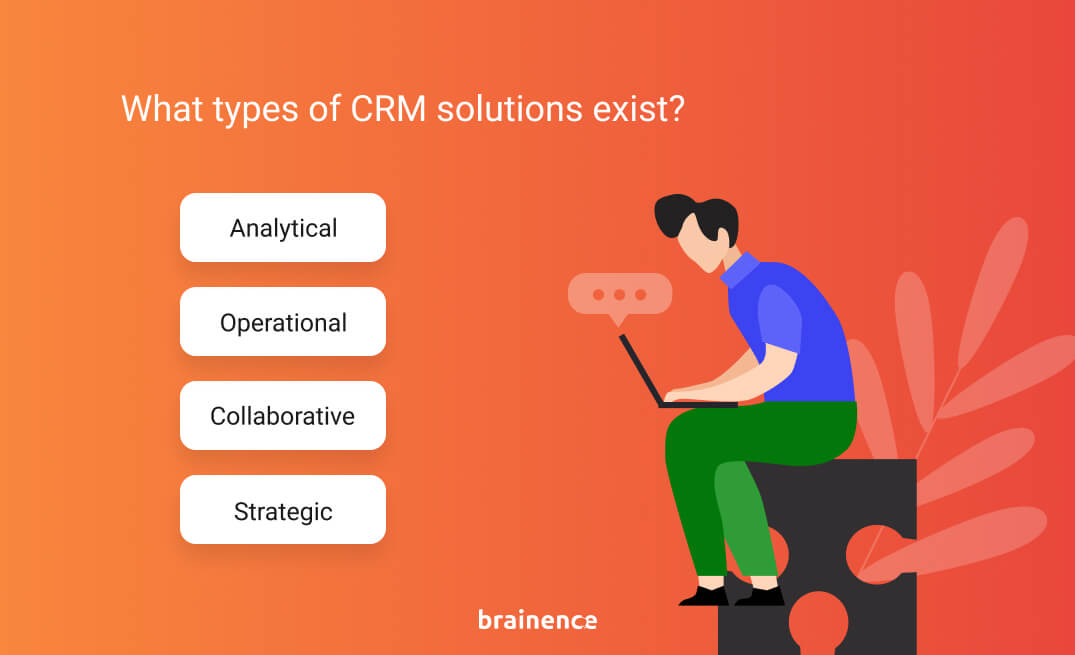
1. Analytical CRM system
Analytical CRM systems collect customer data, including contact data and customer information derived from online and offline behavior. This type of CRM is primarily used for sales and marketing purposes. By managing and analyzing customer data, it offers valuable insights into customer behavior and the issues they face. This way, you can easily assess the effectiveness of your marketing and sales strategies.
Use analytical CRM when you want to:
- Get to know your customers on a deeper level
- Get a comprehensive overview of user behavior
- Optimize sales and marketing efforts using customer data
2. Collaborative CRM system
This type of CRM focuses on improving teamwork, enhancing customer service, and increasing customer satisfaction. Departments such as sales, marketing, and technical support can collaborate and share information collected from customer interactions. As a result, you gain diverse insights from customers through various communication channels, including email, phone, and social media.
Use collaborative CRM when you want to:
- Improve collaboration among departments
- Enhance customer service and increase customer satisfaction
- Gain customer insights through multiple communication channels
3. Operational CRM system
Automation is the driving force behind operational CRM. You can streamline marketing, sales, and service processes, which will help you manage leads, close more deals, and access valuable customer data such as contact details, sales history, and communication records.
Use operational CRM when you want to:
- Automate marketing, sales, and service processes
- Manage leads and close more deals
- Get a detailed view of customer data, including contact details, sales history, and communication records
4. Strategic CRM system
Strategic CRM systems enhance customer interactions and make them more personalized. It collects information about the client at every stage of the sales funnel and organizes the workflow based on this information. Therefore, customers receive personalized messages and offers, which contributes to building long-term relationships.
Use operational CRM when you want to:
- Enhance and personalize customer interactions
- Gather data about customers at every stage of the sales funnel
- Organize workflow and processes based on customer information
Discover the advantages of custom CRM software built exclusively for your business
Brainence can help you design and develop a powerful and scalable CRM solution that meets your unique requirements.
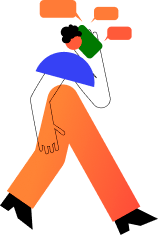
Custom CRM software or a ready-made solution: which option is better for your business?
Ready-made CRM systems offer the advantages of swift and effortless implementation at a lower cost, while custom CRM systems provide greater customization and scalability, but require a higher upfront investment. Ultimately, the best decision depends on the unique requirements and financial capacity of your business.
Now, let’s delve deeper into each option to gain a better understanding.
Custom CRM systems
Custom-built CRM systems are tailor-made solutions crafted either by in-house developers or custom CRM software development companies. Unlike ready-made CRM systems, a custom solution is purposefully designed and developed from scratch to align with the specific workflows, processes, and objectives of your business.
Opting for a custom CRM system is the ideal choice if you:
- Have unique sales or marketing processes that cannot be accommodated by pre-built CRM solutions
- Seek full control over the features, functionality, data management, and integration capabilities of the CRM system
- Deal with sensitive customer data or operate within a highly regulated industry
- Already use other software solutions, such as accounting or project management tools, and require seamless integration with these systems
- Experience rapid growth or have plans for expansion in the future
- Possess the necessary resources to hire a proficient vendor or build and maintain a custom CRM system in-house.
Ready-made CRM systems
Ready-made CRM systems are pre-built software solutions that come packed with predefined features and functions, ready to be used straight out of the box. They are designed to cater to the needs of a wide range of enterprises, but ready-made solutions don’t allow for extensive customization and flexibility as custom CRMs do.
However, a pre-built solution is perfect for you if you:
- Require a quick and effortless implementation process without the need for extensive development or customization
- Need to start using the CRM system right away, avoiding the time-consuming process of building a custom solution
- Operate with a limited budget and require a cost-effective solution that provides a set of features without incurring additional expenses associated with custom CRM software development
- Seek a reliable and stable solution that has undergone thorough testing and is widely adopted by many organizations.
You’re likely familiar with popular ready-made CRM systems like Salesforce, Hubspot or AgileCRM. While these solutions offer various features, we advise you to consider their limitations, especially when compared to custom CRM software.
What are the limitations of ready-made CRM systems?
At first glance, ready-made CRMs may seem convenient. Their promises of quick implementation and easy-to-use user interfaces make them a popular choice among many businesses.
However, as you start using these solutions, you often come across limitations that hinder your ability to fully unlock your business’s potential.
So, what challenges you may face when opting for pre-built CRM solutions?
- Customization constraints. You won’t get enough flexibility needed to accommodate specific business processes, industry-specific requirements, or unique data models.
- Lack of functionality. Pre-built CRMs follow a one-size-fits-all approach, leading to frustration when you have to adapt your workflows to fit the software’s restrictions.
- Integration challenges. Integrating existing systems, such as marketing automation tools or accounting software, can be complex and time-consuming. Compatibility issues may arise, causing data discrepancies and hindering collaboration between departments.
- Scalability constraints. As your business grows, you may find that ready-made CRM solutions struggle to scale alongside your evolving needs. This can lead to performance bottlenecks, limited storage capacity, or restricted user access, inhibiting your ability to manage a growing customer base.
To overcome these limitations, an obvious solution is to build your own customer relationship management system that aligns perfectly with your unique requirements. We will discuss the benefits of this approach below.
Don’t settle for one-size-fits-all solutions
Discover how our custom CRM software development can drive your business growth.
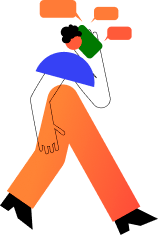
How can your business benefit from custom CRM software development?
A reliable custom CRM software is a significant investment for businesses of any size as it provides numerous advantages that ready-made CRMs don’t.
Custom-built software adds value to your business as it facilitates and fosters the establishment of a relationship with your prospects. Here’s how your business can benefit from custom CRM software:
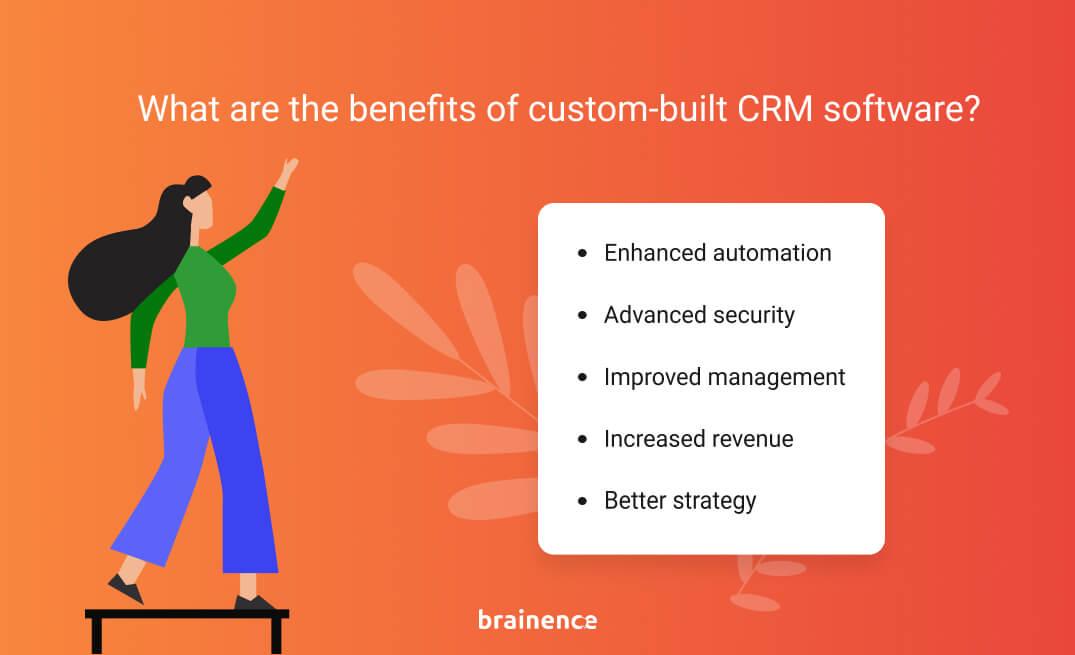
Enhanced automation
Custom CRMs help you save valuable time as they automate repetitive tasks and streamline workflows. On the contrary, with ready-made CRM packages, you may face issues related to a lack of automation as sales managers may have to waste a lot of man-hours.
Advanced security
When developing a custom CRM solution, you can implement robust security measures to ensure the utmost protection for your data. By incorporating advanced features such as access controls, user authentication, and data encryption, you will strengthen your CRM against potential threats and unauthorized access.
Improved management
Optimize your operations and refine your business strategies with a CRM tailored to your specific management requirements. With customizable reporting and analytics tools, you can get valuable insights into key metrics such as customer data and sales performance.
Increased revenue
The flexibility of custom CRM software allows for better lead management, targeted marketing campaigns, and customer segmentation. This empowers your sales and marketing team to implement personalized marketing and sales campaigns, which contributes to enhanced customer experience and ultimately, higher revenue generation.
Better strategy
As your business expands, a customized solution offers the flexibility to adapt and evolve, providing ongoing support for your company’s long-term objectives. With built-in analytics, you can evaluate marketing and sales effort and analyze overall strategy. You can use valuable insights to see the gaps in your company’s development and discover solutions to improve processes.
What key features should you include in your custom CRM software?
Before engaging a software development vendor, take the time to create a comprehensive list of features that closely align with your business objectives. This will provide your vendor with a thorough understanding of your expectations, ensuring that the resulting custom CRM software will be tailored precisely to meet your needs.
However, we understand that defining the list of features may be a tough task, especially for business managers who may find themselves struggling with the complexities of CRM software.
To assist you, we have curated a list of features that have proven valuable for many types of businesses. Read on to ensure you don’t overlook any important features.
1. Contact management
The contact management feature enables you to store, organize and manage essential customer data, including contact details, interactions, and communication history.
2. Lead management
This feature helps manage the process of converting prospects into potential customers. You can identify your leads and move them through the sales pipeline.
3. Customer analytics
Gain valuable insights into customers’ data, like customer segmentation, clear profit and loss data, and informative web analytics that illustrate customer website use and behaviors.
4. Billing and invoicing
Send invoices to clients in a few clicks, which is significant if your business deals with creative project management of finances. By using a pre-designed PDF template, you can bill your customers for project hours or ordered products.
5. Email integration
You can manage and segment your contact list by integrating with Gmail, Outlook, and others. If your team relies heavily on email communication, this feature will enhance the overall productivity.
6. Third-party integration
Connect your custom CRM software to other solutions you already use, such as accounting software, marketing software or customer support systems.
7. Real-time data
Get an instant snapshot of market demand, so you can update your marketing to achieve better results. It also helps you make better-informed marketing decisions about the placement of an online advertisement and the bidding price.
Social media monitoring
Social media monitoring helps your team to save time as they can perform all the tasks required without switching to platforms every time. Furthermore, it allows checking every social media channel that helps customize your social media strategy.
Document management
Collect, upload, store, and share documents across all team members in a centralized location and grant access to people that need it. If you have a large team involved in your marketing and sales funnel, it ensures everybody is on top of important updates and documentation.
8. Forecasting
You can generate predictions for future sales figures by analyzing past or present data trends. Sales forecasting helps you figure out the number of sales and future profits to plan for the next quarter.
9. Workflow automation
Set reminders and follow-up notifications to trigger an action in the customer. As workflow automation is an additional feature, consider how much time it takes for your team to complete monotonous tasks and make sure the benefits are worth the extra cost.
10. Dashboard and reports
Dashboards provide an overview of the progress. This feature allows you to add filters and visualize data the way it’s most suitable for your specific requirements.
Need a custom CRM system built specifically for you?
Take your customer relationships to the next level with tailor-made CRM software designed for your unique needs.
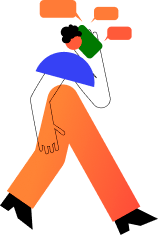
What is the cost of custom CRM software development?
Reputable companies won’t provide you with exact figures for custom CRM development without fully understanding the specific requirements of your project. However, as a rough estimate, the cost usually starts at around $50,000.
The pricing is heavily influenced by factors such as the team size, project timeline, and location and expertise of the company you choose to work with. Additionally, here are some other key considerations that have an impact on the final cost:
Desired features. The price always depends on the functionalities you want to include in your custom CRM system. Each advanced feature and integration may require more development time and resources.
Complexity of data and integrations. Integrating multiple other systems with your CRM solution or storing massive amounts of data requires careful planning and implementation, which may lead to increased costs.
Customizations and user interface design. Your development team should dedicate a fair amount of time to designing an intuitive and research-driven interface. It’s better to spend more funds during the development process than lose time when redesigning the solution to make it more user-friendly.
Maintenance and support. The cost of maintenance and support is negotiable depending on the problem. Make sure you opt for development specialists who can provide prompt technical support after delivering your custom CRM solution.
If you need custom CRM development, don’t hesitate to contact us and ask for a quote. Our team will schedule a free consultation to discuss your specific requirements and provide you with an estimated cost of your CRM development project.
Questions to ask yourself before building custom CRM software to avoid costly mistakes
Embarking on the journey of custom CRM software development requires a big investment of resources and effort, prompting you to question whether it’s truly worth it. Read the following questions that we recommend considering and save them for future reference.
- What are the specific business goals and objectives that you aim to achieve with a custom CRM system?
- If you are currently using a CRM system, what are the limitations and pain points that you need to address with a custom solution?
- What are the features and functionalities your business requires?
- Have you assessed the existing pre-built solutions and ensured they cannot meet your requirements?
- What is your desired budget and timeline?
- Have you considered the long-term costs associated with supporting and maintaining your CRM?
- Do you have the necessary internal resources and expertise to support the ongoing maintenance and management of the CRM software?
- Have you taken into account the future growth potential of your business? Will the CRM system be scalable enough to accommodate your evolving needs?
- Have you researched and identified potential software development partners? Have you verified their track record in building custom CRM software?
- Have you involved key stakeholders and end-users in the development process to ensure that the solution aligns with their requirements and workflows?
Looking to build custom CRM software that’s perfect for your business?
As your business evolves, the tools you use to manage customers may no longer fulfill your needs. That’s when a custom CRM software development company steps in to empower your business with solutions that are specifically designed to fit your requirements.
With over 7 years of experience in custom CRM software development, Brainence has a team of 50+ experts dedicated to helping you build and maintain strong relationships with your customers through a tailor-made CRM system.
Book a call with us for a free consultation. We will meet you to discuss your needs and challenges, and together, we will figure out how our solutions can help you reach your business goals.
Contact us

The most impressive for me was the ability of the team to provide first-class development and meet all the deadlines.

The team proactively comes up with solutions and is eager to deliver high-quality development support.

I was blown away by the knowledge that Brainence has about web app development, UX and optimisation.